Editor's review
Often for various projects, you may need to prepare online presentations or present them physically in front of others. What if you can have these presentations turned into videos? If you’re wishing to do so then you can have a try out the E.M. Free PowerPoint Video Converter 1.0. It assists you in converting .ppt files into video, images, and audio formats. It supports conversion from PowerPoint to formats like WMV, Ms Mpeg4 AVI, MPEG1, MPEG audio and BMP. The software provides you with two-output mode, two-compression mode, two-run mode and helps you create a high quality files after the conversions.
E.M. Free PowerPoint Video Converter 1.0 helps you to quickly have PowerPoint converted into the videos. Add the PowerPoint presentation and the list of the selected files below the toolbar. You cab even add the audio file or have it recorded and then attach to it. Then set the Output options; make the selection for the Mode to be ‘Audio’ or ‘Interactive’. Choose the Compression to be ‘Two Compression’ or ‘A Compression’ and set the Detail features like transition time between slides and builds. Set the output format for the resulting file and select the profile. Make the selection for the file name and browse and set the format as default if you want. Finally it comes to selecting the destination for output file. Select Trim or Convert as desired and required by you. The conversion takes place rapidly and provides you with high quality output. Making few selections you can easily perform the conversion work and get the video.
The best thing about the E.M. Free PowerPoint Video Converter 1.0 is its capability to ‘batch convert’ the files. It helps you to create videos that can be easily uploaded and shared on web. Taking into consideration all the features, the software has been given 4 rating points.


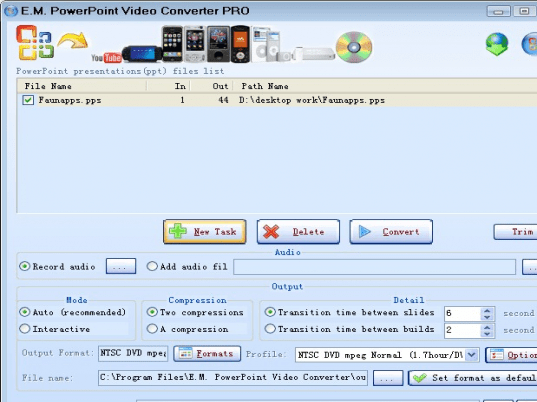
User comments